Well, looks like now, during self isolation caused by COVID-19 🦠, I'll have some time to code and maybe even to write a couple of articles about it (code). This one is the first, in it I'm gonna play with react-spring to create simple digital clock animation like this:
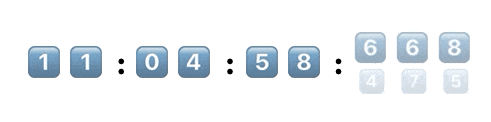
Small things matter
How did I come up with this idea? I was just bored, started to check my pet projects, settled on my game of life, considered its UI to be too uneventful and decided that it might be a good idea to add some emojis, cause everybody like them 😋!
Implementation of this small component doesn't sound like a rocket science, but I will do my best to touch some interesting topics here, and after all I enjoined the process. And it is actually funny to realise that after more than 6 years of coding, participating in pretty complex projects and trying different technologies I still can take pleasure in things even smaller than this clock. I hope everyone can find a field where they can do the same.
First building blocks
Let's start with something really simple - build a component which can render a numeral using emojis like this: 4️⃣2️⃣:
let emojiDigits = ['0️⃣', '1️⃣', '2️⃣', '3️⃣', '4️⃣', '5️⃣', '6️⃣', '7️⃣', '8️⃣', '9️⃣']
let EmojiNumber = ({ value }) => (
<div>
{value
.toString()
.split('')
.map((n, i) => (
<span key={i}>{emojiDigits[n]}</span>
))}
</div>
)
Nothing special except maybe they key: most of the time we use some id as key and trying to avoid using index. But in our example index is the only thing that matters - the order of digits in numbers is important, isn't it?
Having this small component we can already render time:
// expect value to be an instance of Date
let Time = ({ value }) => (
<div style={{ display: 'flex' }}>
<EmojiNumber value={value.getHours()} />
:
<EmojiNumber value={value.getMinutes()} />
:
<EmojiNumber value={value.getSeconds()} />
:
<EmojiNumber value={value.getMilliseconds()} />
</div>
)
Easy, but the implementation has a bug 🐛, did you notice it?
For time 03:05:09 it will render 3️⃣: 5️⃣: 9️⃣, while I would expect to see 0️⃣3️⃣: 0️⃣5️⃣: 0️⃣9️⃣ . Let's fix it with padTime function:
// highlight-next-line
let padTime = (t, l = 2) => t.toString().padStart(l, '0')
let Time = ({ value }) => (
<div style={{ display: 'flex' }}>
// highlight-next-line
<EmojiNumber value={padTime(value.getHours())} />
: // highlight-next-line
<EmojiNumber value={padTime(value.getMinutes())} />
: // highlight-next-line
<EmojiNumber value={padTime(value.getSeconds())} />
</div>
)
Time to make it dynamic:
let CurrentTime = () => {
let [now, setNow] = useState(new Date())
useEffect(() => {
// highlight-start
// it is more reliable to increment time
// by creating new Date object
// cause setInterval doesn't guarantee
// that it will call our call back
// in exactly 1000ms and rendering isn't free
// highlight-end
let tid = setInterval(() => setNow(new Date()), 1000)
return () => clearInterval(tid)
}, [setNow])
return <Time value={now} />
}
Since we are trying to make some take-away out of this article, let's extract custom hook out of jsx±<CurrentTime/>:
// highlight-start
let useIntervalValue = (factory, interval) => {
let [value, set] = useState(factory)
useEffect(
() => {
let tid = setInterval(() => set(factory), interval)
return () => clearInterval(tid)
},
// ⚠️ we intententionally ignored 'factory' in dependencies array (for the sake of simplicity)
// so it won't be updated with rerenders (simular to useState initializer)
// while we could add deps argument to this hook to be able to update 'factory'
[interval]
)
return value
}
// highlight-end
let CurrentTime = () => {
// highlight-next-line
let now = useIntervalValue(() => new Date(), 1000)
return <Time value={now} />
}
Power of composition! So far we've built pretty simple "app", yet it consists of 5 blocks (components/functions). Composition is definitely one of the strongest part of react especially with hooks.
Let's look at the result:
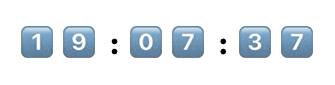
Time to animate
Event though our clock already looks pretty decent, we was going to add a fancy animation to it. So let's do it!
The best library for animation in react I know is react-spring, I have already used it in one of my previous articles. And I am gonna use it again.
Here we are going to animate update of every emoji independently using useTransition hook. Time for a new component?
The only tricky part here is to position animated blocks, I had to add extra hidden block in normal flow to preserve space. Without it our relative wrapper will collapse - all its other children are absolutely positioned. As an alternative we could also set fixed height/width to our container or render one children once to calculate their size.
Do you know some other solutions? Share it comments.
// children can be any react element
let Waterfall = ({ children }) => {
let transitions = useTransition(children, null, {
from: {
position: 'absolute',
top: 0,
left: 0,
transform: 'translate3d(0,-100%,0)',
opacity: 0,
},
enter: { transform: 'translate3d(0,0,0)', opacity: 1 },
leave: { transform: 'translate3d(0,60%,0)', opacity: 0 },
})
return (
// highlight-next-line
/* we will render animated blocks relative to this container */
<div style={{ position: 'relative' }}>
// highlight-next-line
{/* we need one hidden extra block in normal flow to preserve space */}
<div style={{ visibility: 'hidden' }}>{children}</div>
{transitions.map(({ key, item, props }) => (
<animated.div key={key} style={props}>
{item}
</animated.div>
))}
</div>
)
}
Now we can animate our jsx±<EmojiNumber /> using this component 🎉:
// highlight-next-line
let AnimatedEmojiNumber = ({ value }) => (
<div style={{ display: 'flex' }}>
{value
.toString()
.split('')
.map((n, i) => (
// highlight-next-line
<Waterfall key={i} children={emojiDigits[n]} />
))}
</div>
)
And full result you can find here:
The End
Let's sum up what just happened:
-
we've build cool animated digital clock
-
we've played with composition in react
- created custom hook
-
played with
react-spring -
did all above 👆while staying isolated 🦠
It is important to note that in this article I was just messing around and didn't strive to build this animation in a most efficient way. It doesn't make sense to include react or react-spring to your web-site if you want to create something like this (both libraries are pretty heavy). Unless you already have both... And even if you do, I'm pretty sure there is more performant/easy way to achieve the same goal. Maybe later I'll revisit this article to cover this topic. But for now, I want to thanks for reading this 😙.